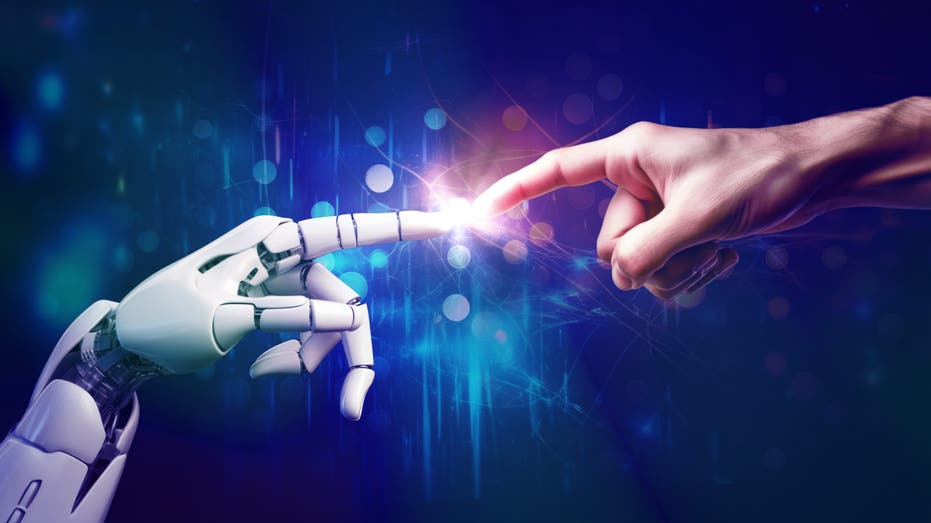5 Smart Phone Settings to Boost Productivity and Save Time

Sarah Johnson
June 6, 2025
Brief
Discover 5 smart phone settings to boost productivity, reduce distractions, and save time with simple tweaks—no extra apps needed!
Let’s face it—our phones often feel like time-sucking black holes rather than the productivity tools they’re meant to be. Notifications ping incessantly, repetitive tasks pile up, and digital clutter overwhelms us. But with a few clever tweaks to your settings, your phone can become a true ally, saving you time and cutting distractions without any extra apps or fees.
Here are five smart settings to make your phone work harder for you, quietly running in the background while you get on with life.
1. Text Shortcuts for Speedy Typing
If you’re tired of typing out your email or address for the hundredth time, set up text shortcuts. On both iPhone and Android, you can create custom abbreviations that expand into full phrases. I use 'gm' for 'Good morning!' and '@@' for my email. It’s a small change that adds up to big time savings.
2. Scheduled Do Not Disturb
Instead of manually silencing your phone, let it handle notifications based on time or location. Set up a 'Work' mode to allow only critical apps or contacts while muting the rest. Whether it’s during office hours or when you arrive at a specific place, your phone can automatically switch gears, letting you focus without constant interruptions.
3. Location-Based Reminders
Forget setting reminders for a specific hour—tie them to a place instead. Imagine getting a nudge to 'Pick up eggs' as you pull into the grocery store parking lot or 'Grab laptop' as you leave home. Both iPhone and Android support this feature, turning your device into a context-aware assistant.
4. Auto-Delete Old Messages
Why scroll through years of texts to declutter? Set your phone to automatically delete old messages after a certain period. This keeps your storage lean and your device running smoothly, without the hassle of manual cleanups.
5. Automatic App Updates
Stop checking for app updates and let your phone handle it. Enable auto-updates on iPhone or Android to ensure you’ve always got the latest features and security patches. It’s one less thing to worry about, keeping your device secure and up-to-date effortlessly.
These five tweaks are like giving your phone a new job description: work smarter, not harder. From slashing typing time to curbing distractions and keeping things tidy, your phone can finally live up to its promise of making life easier.
Topics
Editor's Comments
Honestly, our phones are like overeager assistants who keep interrupting with trivial memos. Setting up these tweaks is like finally teaching them to whisper only when it’s urgent. And hey, if my phone can remind me to buy eggs at the store, shouldn’t it also remind me not to buy that third donut? Guess I’ll wait for the ‘self-control’ update!
Like this article? Share it with your friends!
If you find this article interesting, feel free to share it with your friends!
Thank you for your support! Sharing is the greatest encouragement for us.