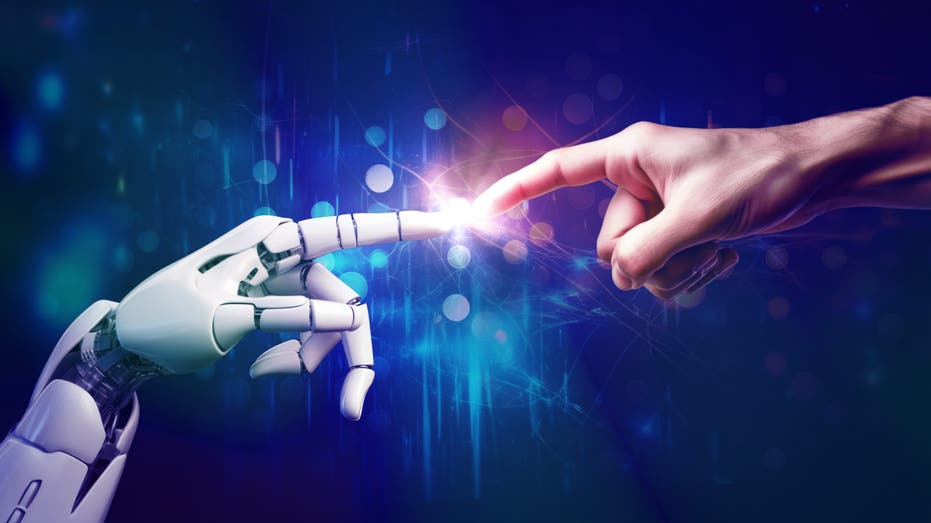Revive Your Phone: Speed, Storage, and Privacy Fixes in Minutes

Sarah Johnson
May 30, 2025
Brief
Boost your phone’s speed, storage, and privacy with simple cleanup steps. Clear apps, limit background activity, and secure your data in minutes.
Your smartphone is your lifeline, but it’s not immune to digital clutter or sneaky germs. Over time, apps pile up, storage dwindles, and performance lags, leaving your device sluggish and vulnerable. A quick cleanup—both digital and physical—can breathe new life into your phone, boosting speed, freeing space, and locking down your privacy. Here’s how to make your phone shine in minutes.
Clear the Digital Junk
Unused apps, old screenshots, and forgotten downloads hog space and slow your phone. Start by deleting apps you haven’t opened in months. For iPhone users, check Settings > General > iPhone Storage to spot the worst offenders. Android users, head to Settings > Storage for a similar breakdown—though options vary by manufacturer. Clear these out to instantly improve speed and battery life.
Stop Background Battery Drains
Apps running in the background are like uninvited guests at a party—they eat up resources without contributing. On iPhones, go to Settings > General > Background App Refresh to limit or disable apps that don’t need to run constantly. Android users can restrict background activity via Settings > Apps > [App Name] > Data Usage. This simple tweak keeps your phone snappy and extends battery life.
Wipe Away the Grime
Your phone’s been everywhere—gym, bathroom, kitchen counter—and it’s a germ magnet. Power it off, unplug accessories, and gently clean the exterior with a microfiber cloth and a dab of isopropyl alcohol. For ports and speakers, use a soft brush or compressed air. Don’t forget your case; it’s likely harboring more bacteria than a public doorknob.
Tighten Privacy Settings
Apps often snoop more than they should. On iPhones, navigate to Settings > Privacy to review which apps access your location, contacts, or camera. Android users, check Settings > Privacy for similar controls. Revoke permissions for apps that don’t need them. Also, consider a trusted antivirus app with performance optimization tools to keep your device secure and clutter-free without constant babysitting.
Backup to Avoid Heartbreak
Phones break, get stolen, or crash without warning. Regular backups save your photos, contacts, and files. iPhone users can back up via iCloud (Settings > [Your Name] > iCloud > iCloud Backup). Android users, use Google Drive or manufacturer-specific options. A recent backup means you’re never more than a restore away from your data.
A little TLC goes a long way. These steps will keep your phone fast, secure, and sparkling clean, ready for whatever you throw at it next.
Topics
Editor's Comments
Your phone’s like a digital hoarder, clinging to old selfies and apps from 2019. And those germs? It’s basically a petri dish with a touchscreen. Why not give it a spring cleaning before it starts coughing up error messages or signing you up for shady newsletters?
Like this article? Share it with your friends!
If you find this article interesting, feel free to share it with your friends!
Thank you for your support! Sharing is the greatest encouragement for us.