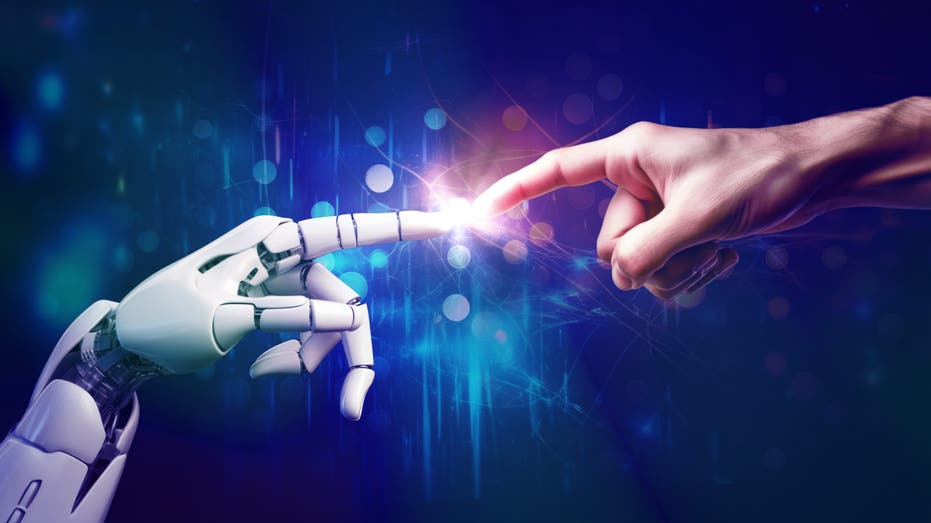SMS, MMS, or RCS: Pick the Right Texting Option to Save Money and Trouble

Sarah Johnson
May 11, 2025
Brief
Learn the differences between SMS, MMS, and RCS to save money, avoid messaging issues, and enhance your texting experience with the right carrier.
Ever sent a text that vanished into the ether or arrived as a pixelated mess? The culprit might not be your phone but the way your carrier handles messaging. Understanding the trio of mobile messaging—SMS, MMS, and RCS—can save you cash, ensure your messages land, and unlock your app’s full potential.
SMS (Short Message Service) is the granddaddy of texting, born in the early mobile era. Limited to 160 characters of plain text, it’s sent over cellular networks, making it a reliable choice even without Wi-Fi or data. It’s universal, working on everything from flip phones to the latest smartphones.
MMS (Multimedia Messaging Service) steps it up, letting you send photos, videos, GIFs, and longer texts—up to 1,600 characters, depending on your carrier. It uses cellular data, which can lead to hiccups; some carriers compress files, turning your crisp vacation snap into a blurry disappointment.
RCS (Rich Communication Services) is the modern contender, rivaling apps like WhatsApp with high-res media, read receipts, and typing indicators. It works over Wi-Fi or data, with no character limits, but both sender and receiver need RCS-compatible apps and carriers. Google Messages leads the pack for Android, while Apple’s iMessage handles similar features but doesn’t natively support RCS.
Your carrier plays a big role in this messaging maze. SMS is usually free, but MMS can rack up charges, especially on prepaid or international plans. RCS, using data or Wi-Fi, often dodges per-message fees but isn’t universally supported. Picking a carrier that aligns with your texting habits—whether it’s unlimited SMS or robust RCS support—can prevent surprise bills.
As of May 2025, major U.S. carriers like AT&T, Verizon, and T-Mobile, along with smaller players like Mint Mobile and Google Fi, fully support SMS, MMS, and RCS. iPhone users need iOS 18.4 or newer for RCS. Internationally, RCS is growing—carriers like Orange in France are on board—but it’s not a sure bet when roaming, where SMS remains the most dependable.
Then there’s email-to-text, a niche feature for sending texts via email using carrier-specific gateways (e.g., [email protected] for AT&T). Not all carriers support it, and some block it to curb spam, so check with your provider if you rely on it for alerts or reminders.
Security is critical. To stay safe, avoid clicking unknown links, use antivirus software, enable multi-factor authentication, keep your device updated, and consider encrypted apps like Signal. On public Wi-Fi, a VPN is your friend, and deleting sensitive messages minimizes exposure.
Texting seems simple, but the tech behind it is a tangle of trade-offs. Know your options, choose your carrier wisely, and you’ll keep your messages clear, your wallet happy, and your conversations flowing—whether you’re at home or halfway across the globe.
Topics
Editor's Comments
Texting’s like sending a carrier pigeon—SMS is the trusty bird, MMS is carrying a blurry postcard, and RCS is a drone with HD cameras, but only if both sides have the landing pad! Carriers could step up by blocking phishing texts before they hit your phone—think of it as a digital flyswatter for scams.
Like this article? Share it with your friends!
If you find this article interesting, feel free to share it with your friends!
Thank you for your support! Sharing is the greatest encouragement for us.