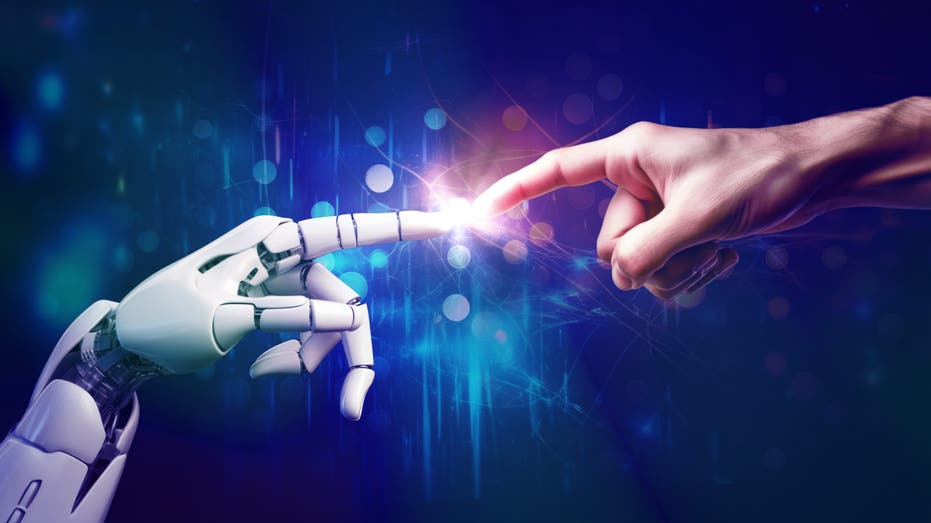Windows PCs at Risk: Defendnot Tool Silently Disables Microsoft Defender

Sarah Johnson
May 29, 2025
Brief
Defendnot tool silently disables Microsoft Defender, exposing Windows PCs to threats. Learn how it works and how to protect your system.
A new tool named Defendnot is raising alarms for Windows PC users, as it can silently disable Microsoft Defender, the built-in antivirus that protects millions of systems. Unlike traditional malware, Defendnot doesn’t exploit bugs or sneak through backdoors. Instead, it manipulates Windows’ own design, convincing the system that a fake antivirus is running, which prompts Windows to shut off Defender without a peep.
This isn’t a high-tech hack. Defendnot uses an undocumented API meant for legitimate security software to communicate with the Windows Security Center. By injecting a dummy DLL into Task Manager—a process Windows trusts—it registers a counterfeit antivirus. The result? Defender goes offline, leaving systems exposed to threats without any warning to the user.
What’s troubling is how simple this is. Windows is built to avoid conflicts between antivirus programs, automatically disabling Defender when another is detected. Defendnot exploits this trust, operating within the system’s rules. No alerts, no red flags—just a PC left vulnerable. The tool even allows customization, like setting a fake antivirus name or ensuring it runs at startup through scheduled tasks.
Microsoft Defender now flags Defendnot as a threat, labeling it Win32/Sabsik.FL.!ml, but the fact that it works at all exposes a flaw in how Windows verifies antivirus legitimacy. This isn’t the first tool of its kind; Defendnot evolved from No-Defender, a project that was pulled after copyright issues. The new version, built from scratch, shows how easily Windows’ security can be gamed.
To stay safe, users should consider a robust third-party antivirus with real-time protection, stick to trusted websites, avoid suspicious downloads, and keep software updated. Enabling two-factor authentication and using data removal services to limit online exposure can add extra layers of security.
This incident highlights a deeper issue: Windows trusts too easily. When a system assumes any registered antivirus is legitimate, it opens the door to tools like Defendnot. It’s not just about patching holes—it’s about rethinking how trust is assigned in the first place.
Topics
Editor's Comments
Defendnot is like a con artist waltzing into Windows’ VIP club with a fake ID, and the system just hands over the keys! Why trust every antivirus that knocks? Time for Windows to get a better bouncer.
Like this article? Share it with your friends!
If you find this article interesting, feel free to share it with your friends!
Thank you for your support! Sharing is the greatest encouragement for us.